


Web集客に特化したWordPressテーマ「Emanon(エマノン)」
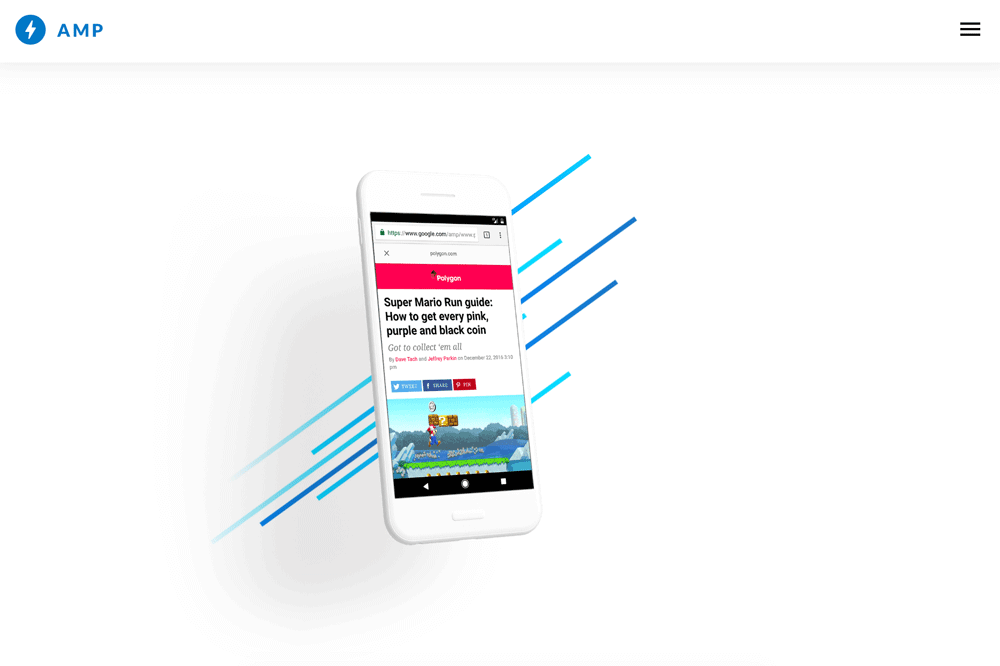
フル/レスポンシブAMP(アンプ)のWordPressテーマはどう?

WordPressではブログの記事を新規で追加したときや既存の記事を更新したときに、ブログサービスなど更新情報を集めているサーバーにPING送信を行い記事の新規登録・更新情報を送ることができます。
PING送信をするとGoogleのインデックスに登録され、検索結果に表示されるようになる時間が、何もしないときに比べて時間が短くなります。
用語集:Ping(Packet INternet Groper)とは
今回は記事の追加更新時にPING送信先を指定する方法についてご説明します。
まずは管理画面の左メニューから「設定」>「投稿設定」をクリックします。
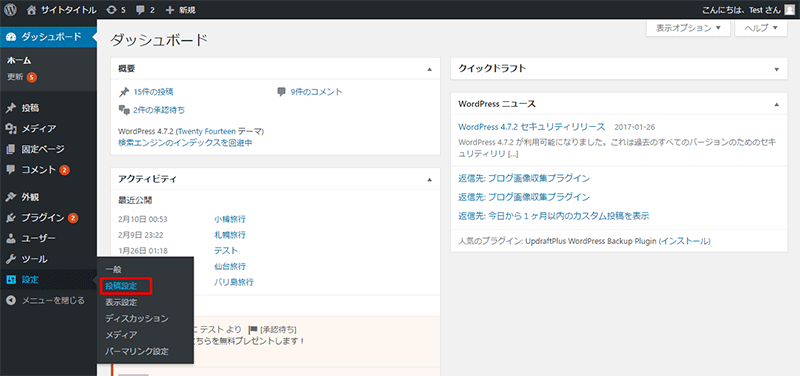
「投稿設定」画面が表示されます。
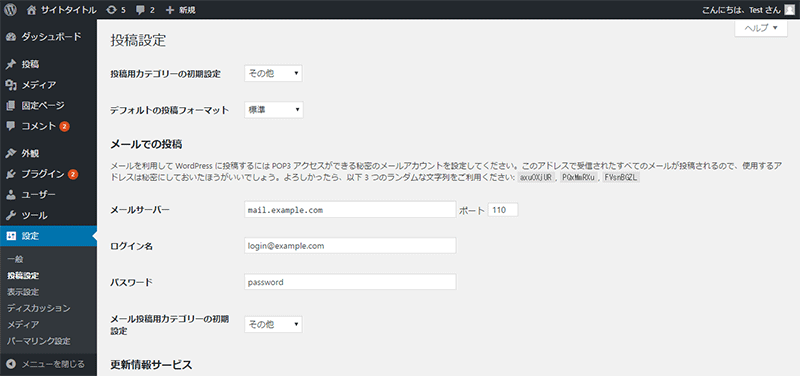
一番下にある「更新情報サービス」がPING送信の設定になります。

初期設定状態では1件しか登録されていませんので、これでは他の主要なブログサービスやサーバーにPING送信することができません。
参考として以下のPING送信先を載せておきます。
ただし、サービスが終了した場合にPING送信ができなくなるのでエラーとなってしまう場合は対象から削除するようにしましょう。
http://blogsearch.google.co.jp/ping/RPC2
http://blogsearch.google.com/ping/RPC2
http://ping.blo.gs
http://ping.blogranking.net
http://ping.dendou.jp
http://pingoo.jp/ping
http://ping.feedburner.com
http://ping.rss.drecom.jp
http://rpc.weblogs.com/RPC2
http://rpc.reader.livedoor.com/ping
http://www.blogpeople.net/ping
http://xping.pubsub.com/ping
http://rpc.pingomatic.com
http://ping.freeblogranking.com/xmlrpc
上記を入力して(コピー&ペーストも可)「変更を保存」ボタンをクリックします。
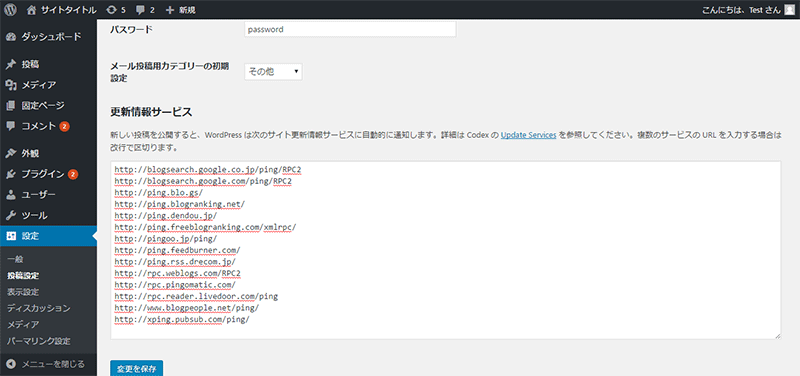
以上でPING送信の設定は完了です。
記事を新規追加、更新するとPINGが送信されるようになります。
なお、「表示設定」画面の「検索エンジンでの表示」で「検索エンジンがサイトをインデックスしないようにする」にチェックしている場合はPING送信の設定ができないようになっているので、PING送信設定をするときは事前にチェックを外すようにしておきましょう。
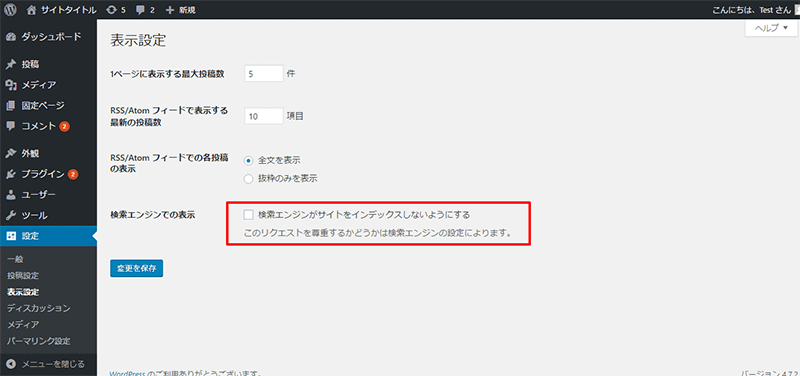
【目次】WordPressの使い方
[howtowpad1]